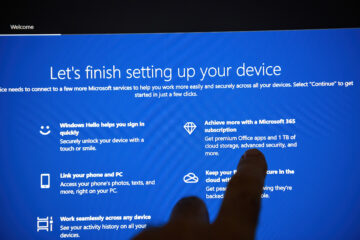From the 16th of March, LastPass Free has only been available to use on one ‘’device type’’ at a time, rather than multiple devices. The password manager is pushing users to upgrade their accounts and sign up to their subscription service at $3 per month.
This means you will be able to log in to LastPass on your phone or tablet and use it on as many other phones/tablets as you would like. Alternatively, it can be used on as many computers as you like, but not on your phone or tablet. For users that access the same accounts and pages from a wide variety of different devices, this could be a major problem and a pain to deal with.
As you can imagine this has driven many users to switch to different providers. For example, there has been a big increase in family accounts being paid for with services like 1Password.
This means that people do not mind paying for the service, if it is worth the price and it turns out that LastPass’ deal does not appear to be a very good one!
Customers may also be concerned about any future changes down the line, with the potential for other features to be removed, as we have seen with LastPass Free.
Many users may be unsure what provider to switch to, so here is a short introduction to one that our engineers praise the most.
So, what password manager should you switch to?
In general, we do not really recommend using free password managers in the long term, as these can have weaker security systems. These services are designed to protect your personal online data, like email accounts, bank accounts, social media, work accounts, address and many more. If you value your data, then you should be prepared to pay a small fee (compared to the cost of losing your data).
If you do want to continue using a free service, one of the password managers we would recommend is KeePass Password Safe. It is 100% free and easy to use software. It offers a multi-user set-up, and it is open source, which means it is OSI certified. It provides you with the ultimate protection and safe storage of all your passwords. One of its great features is that it can be carried on a flash drive or external hard drive and run-on Windows or OS without any installation required. This enables you to always have your passwords at hand, no matter what or where your device is.
Other than this password manager, we have previously touched on the topic of how to create a safe password and possibly other services available here. If you have other preferred services, feel free to contact us for a non-obligatory chat to see if it is the best choice for you!