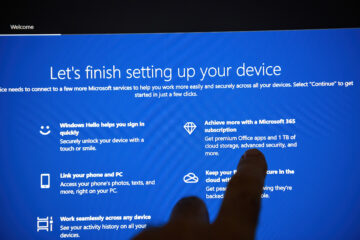We cannot see it happening, but our computers and laptops are built in very complex ways and manage multiple processes at a time. Sometimes, things don’t quite go to plan and this can cause our devices to freeze or run extremely slowly. Often this can be fixed with rebooting the device, but sometimes there are more underlying issues that cause it to freeze continuously. Most common reasons for the device to freeze are insufficient system memory, hard drive issues, registry errors, corrupted files or spyware/malware.
Faulty programs and files
Sometimes the device might start locking up when trying to open a certain file or program. If that is the case, try running a repair on the installation of that program, make sure you have a legitimate version and it is properly licensed and check its running the latest version you are entitled to and it’s up to date.
Too many programs
Another common case for a system freezing is too many programs opening at once. Every program needs a specific amount of resources to open, so starting lots programs at the same time means the device might not have enough resource to start them all. This can be an issue if your system is very slow or appears to hang when you start it and you have several items opening up when the system boots.
You can check which items are starting when your system boots by opening Task Manager and clicking on the Start Up tab. This will show which applications and processes are starting when the system starts and allow you to disable them. It will also show the overhead that application places on the systems resources. On a Mac, open System Preferences and click on Users & Groups, then click the Login Items tab. You’ll see a list of apps (and even files and folders) that open every time you log in. This list is different for each user account on your Mac. Be careful which items you disable as some may be core to your systems operation.
Overheating
Overheating can also be a reason for your device to randomly freeze. It can be a very serious ‘condition’ if your device is overheating as it can damage the integrated circuit in your system processor and make it all unusable. If your computer suddenly freezes or reboots check to make sure the system is not too hot, that the fans are all working correctly, that the system has sufficient ventilation and that the grills and vents are not blocked. It’s a good idea to give your system a spring clean every now and again to clean any dust from inside the system.
Viruses and malware
Viruses and malware can cause a number of problems including system slowness and freezing of applications. This is often because the virus is ‘mining’ the systems resources in order to spam out email or as a ‘host’ for other malicious software. Having good and up to date antivirus software will help prevent these problems and flag up any unwanted software. Make sure that you only have one antivirus product though as having multiple protection products installed can actually be detrimental and cause slowness and crashing in its own right!
If your system starts running slowly, freezing and starts running disk checks on starting this is a sign that your hard drive or SSD could be damaged or corrupt. Make sure you have a backup of your data and run a full disk check. If it continues to report errors then it would be wise to get the drive replaced before it fails completely. Although a common cause of disk failure is physical failure to mechanical drives, either through shock or continual use, solid state drives can also fail. To find out more about your possibly faulty hard drive, head to our article on upgrading it to an SSD – https://www.athomeit.co.uk/slow-pc-or-laptop-upgrade-your-hard-drive-to-an-ssd/
If you are starting to notice your system slowing up or freezing then why not treat it to an MOT and service where we can cleanup any unnecessary files which can be taking up resource, make sure everything is up to date and check for any more serious issues. Contact our team to make an appointment.