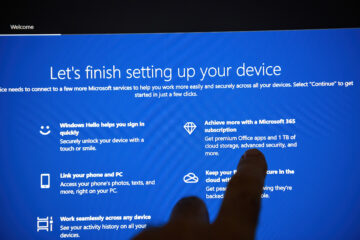It isn’t just our houses that need a bit of a tidy up ready for the Summer. What about your computers, laptops, and printers?
Over time the build up of dust and grime can not only have an affect on speed and performance but can harbour germs and bacteria too – especially if the family share! Here’s a few simple tips to keep your systems spick and span.
Before cleaning your system make sure it is shut down and the power is disconnected.
- Clean your keyboard, mouse and touchpad.
Use compressed air to blow any particles out from under the keys. A gentle tap upside down will dislodge any dust or crumbs. A wipe over with an anti-bacterial wipe with keep things clean and germ free.
- Clean the screen.
The screen requires a specialist screen cleaner or equal parts of wite vinegar and water, spray on a soft cloth (ideally microfibre) and gently wipe the screen. This is especially important if you have a touchscreen device as grime and dirt can affect the touch capabilities. - Dust it out.
If you can easily remove the side cover to your PC or back of your laptop, do so and use a can of compressed air to gently blow dust from the fans and vents. Pay special attention to the air intakes, power supply and processor fans and heat sinks.
That’s the physical clean done but what about the software and files?

Like with the physical debris, your equipment gets clogged up with old updates, temp files and software. This slows down your equipment and takes up disk space. Not keeping a system up to date can also leave you open to security issues.
- Software and driver updates
Make sure your Operating System, Anti-Virus and application software is up to date as well as drivers released by the system manufacturer.
- Remove unwanted temporary files
Clear out old Cookies, temp files and history files
- Removal of unwanted software
Uninstall software you no longer use or that has been accidentally downloaded and installed with other genuine items - Check for viruses and malware.
Run a full virus scan to check for hidden bugs and malware and PUPs - Resource & hardware checks
Check that your system has adequate RAM and disk space
If you don’t feel confident about carrying out the above tasks, we can do this for you as part of our Cleanup and Update service. Prices start at just £40 to give your system a thorough clean and MOT ready for the Summer. Contact our friendly team for more details!