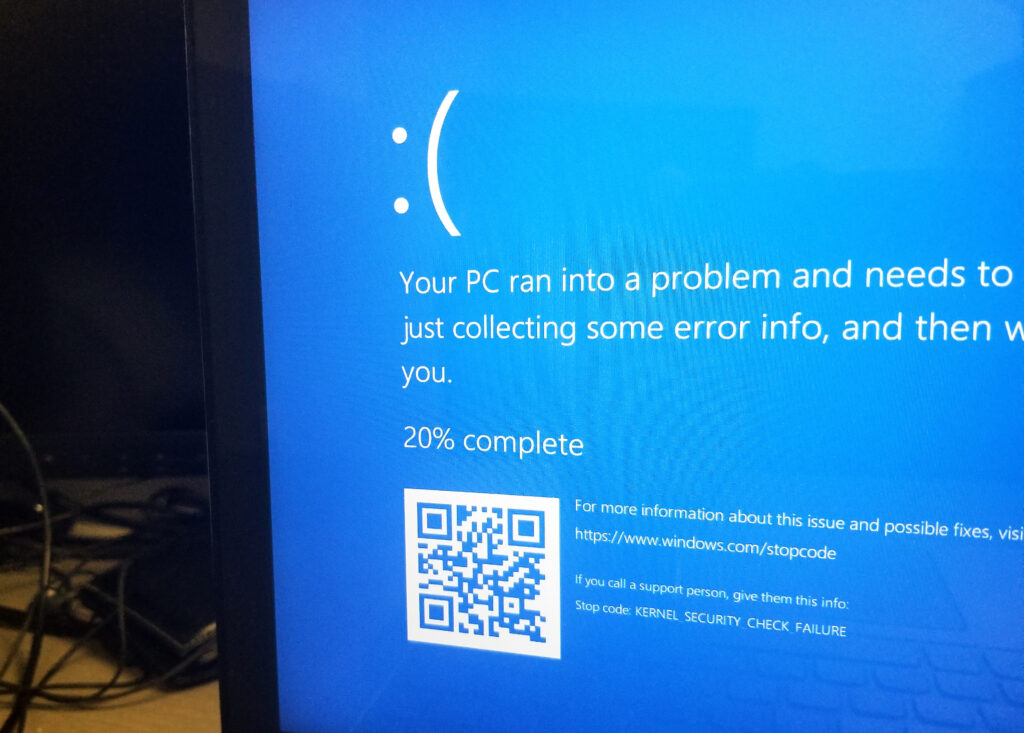As you may be aware, Windows 10 will reach its end of support on October 14, 2025. This milestone carries significant implications for users, as it marks the end of security updates, bug fixes, and technical assistance for the widely used operating system. Without these critical updates, users running Windows 10 will face increased risks and challenges.
What Does End of Support Mean?
From the 14th October 2025 Microsoft will no longer provide:
- Security patches: Leaving systems vulnerable to new cyber threats, malware, and exploits.
- Technical support: Users will no longer have access to Microsoft’s assistance for troubleshooting or resolving issues.
- Software updates: Compatibility with newer applications and hardware may become problematic.
In simple terms, if you continue to run Windows 10 after October 14 2025 then your system will be at risk of security threats and other software may not work properly.
What Are the Risks?
- Increased Cybersecurity Threats: Cybercriminals often target outdated systems. Without security updates, Windows 10 devices will become prime targets for ransomware, phishing attacks, and other malicious activities.
- Compatibility Issues: As software and hardware evolve, compatibility issues may arise, leading to disruptions in day-to-day use. You may find that your security software no longer updates and you cannot install updated versions of Microsoft Office or other software.
- Compliance Challenges: If you use your personal computer for business purposes, either as a small business or working from home, then that system will no longer meet compliance standards set out by some industries. If your business or work is Cyber Essentials or ISO 27001 certified then the device will no longer be compliant.
- Higher Long-Term Costs: While upgrading to a newer OS may seem costly upfront, the long-term expenses of dealing with security breaches or system failures could far outweigh the initial investment.
What Your Options?
- Upgrade to Windows 11: The most straightforward solution is to transition to Windows 11, the latest version of Microsoft’s operating system. This may require hardware upgrades, as Windows 11 has stricter system requirements than Windows 10.
- Explore Alternatives: You may consider switching to alternative operating systems, such as macOS or Linux, though this would require learning a new system and some existing software may not be compatible.
- Extended Security Updates (ESUs): Microsoft are offering Extended Security Updates for Windows 10, as it did for Windows 7, but these are costly and only a temporary fix.
- Cloud-Based Solutions: If you run a small business, migrating to subscription-based licensing, like Microsoft 365, can reduce reliance on specific operating systems and provide greater flexibility and security. Hardware compatibility is still an issue.
How Do I Prepare for Windows 10 End of Support?
The key is to start planning now. Assess your current hardware and software and budget for potential upgrades. Delaying could leave you exposed to unnecessary security risks as well as increased costs as demand for new systems increases closer to the deadline.
If you go to Settings (the cog icon) and Windows Update you may see a prompt to upgrade to Windows 11 there. If so, at a convenient time you can click the button and let it do its thing (it can take some time!). If your PC or laptop is not Windows 11 compatible it should say so there too.
If you do not get either an option to update or any notification your device is not compatible, you can manually start the upgrade process by going to https://www.microsoft.com/en-us/software-download/windows11. Use the Installation Assistant to download the update, and install it. It will check that your hardware is compatible before installing.
Although we have focussed on Windows 10 in this article, it is not the only Microsoft product to reach the end of support in October 2025. Office 2016 and 2019 including Visio and Project and all other individual office products will also go end of support at the same time as well as older Windows 11 versions (23H2).
If you have not moved to a subscription-based version of Office for your home PC then now is a good time to do so. As well as getting the latest versions of Word, Excel, Outlook etc. you also get online storage with OneDrive to keep your documents and photos safe and accessible from anywhere.
If you need help determining if your PC or laptop is Windows 11 ready, are looking to update your systems or just need some advice please give us a call. Our friendly team are here to help!